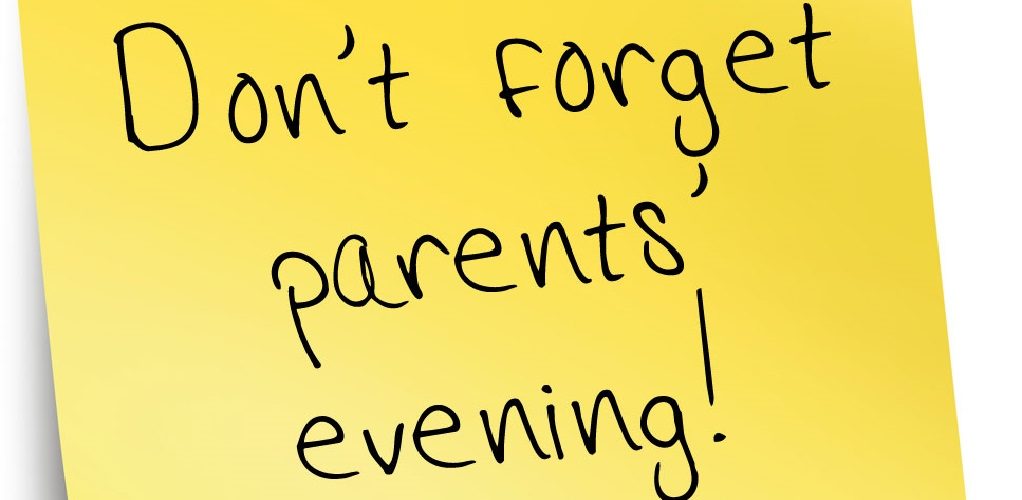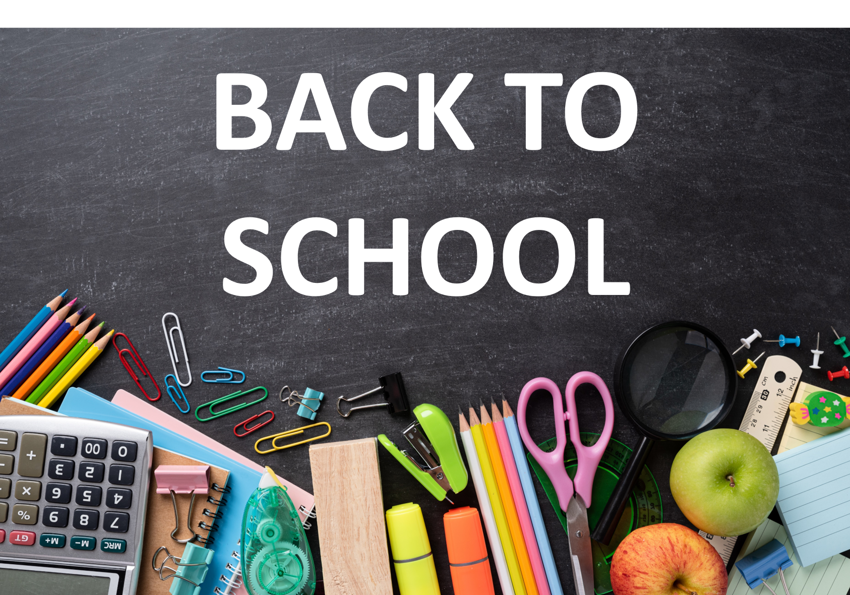404 Error: Page cannot be found
Page : https://www.harrisrainham.org.uk//879/virtual-learning-resources
The page you were looking for cannot be found. It may have moved or been deleted.
28/11/22
Please see our website for information about the Year 7 Language choice process.https://t.co/ob1pEQCkli
follow us @harrisrainham
28/11/22
Reminder: Sixth Form Open Evening Tuesday 29th November from 4.30pm to 6.30pm pic.twitter.com/vpMQVdSZBC
follow us @harrisrainham
12/10/22
Reminder: Tomorrow, Thursday 13th October is the last day of term for students (Friday 14th October is an INSET day so school will be closed for all students). Students return to school on Monday 31st October.
follow us @harrisrainham
12/10/22
Message from Havering Council: The Council have created a one-stop-shop for all of the financial & other support that may be out there for residents this winter and beyond, all in one handy place on our website.https://t.co/wmO4LD98Gq
follow us @harrisrainham
05/10/22
YEAR 11 REVISION EVENING We are inviting you and your child to attend our mock examination preparation information evening which will be held on Tuesday 11th October 2022 at 6pm Please see our website for full detailshttps://t.co/ob1pEQBMvK
follow us @harrisrainham
01/09/22
You are invited to attend the Year 11 parents’ consultation evening on Thursday 8th September 2022 between 4.00pm and 7.00pm. This evening will be held onsite at Harris Academy Rainham. See our website for full details https://t.co/ob1pEQBMvK pic.twitter.com/ZvgTeGccBU
follow us @harrisrainham
31/08/22
We are delighted to welcome our students back to the Academy next week. Dates and times for each year group are as follows; Year 7 - Monday 5th September 8.30am Year 11 - Monday 5th September 8.55am Years 8,9 & 10 - Tuesday 6th September 8.30am pic.twitter.com/WTAfsqVUuq
follow us @harrisrainham
27/05/22
The Harris Academy Rainham Geography department is excited to launch a new gardening club In the spirit of Reduce, Reuse and Recycle”, we would appreciate donations of gardening equipment, hand tools, gloves, seeds, soil, pots and anything gardening related. pic.twitter.com/98pgR2c7pb
follow us @harrisrainham
23/05/22
Please go to our website for details of the Y11 intervention sessions on offer during the May half term.https://t.co/lEOke73VV9
follow us @harrisrainham
23/05/22
Year 8 and 9 Parent Information Evening Your are invited to a parent information evening on Wednesday 25th May at 6:00pm, where we would like to speak with you on e-safety and how you can ensure your child is protected online. pic.twitter.com/qxjSVYynY9
follow us @harrisrainham
19/05/22
HAR Sixth Form Consultation: See the letters home page of our website for the latest letter from the principal with details of upcoming consultation events.https://t.co/ob1pEQBMvK
follow us @harrisrainham
12/05/22
Year 10 students visited Blenheim Underwriting in Fenchurch Street yesterday as part of their mentoring programme with an award-winning charity, Future Frontiers, where they received a warm welcome from CEO John Lynch.https://t.co/KmQkj5cJop pic.twitter.com/5Hr3boPZIy
follow us @harrisrainham
09/05/22
Year 11 English Literature Challenge Seminars Friday Mornings 8.15-8.50 B33 with Mrs. Turker
follow us @harrisrainham
05/05/22
Yesterday some of our Y10 students visited London firm Crawford & Co. where they met the CEO and were mentored by business professionals to develop aspirations and build a life-long engagement with learning. Full story at https://t.co/5jIPxtE3I8 pic.twitter.com/hYsGeSbuAq
follow us @harrisrainham
31/03/22
April 1st will be a "wear something yellow or blue" non-uniform day, students and staff are encouraged to donate £1. We will also have a bake sale on this day so bring some cash and buy some treats! All money raised will be donated to The British Red Cross Ukraine Crisis Appeal. pic.twitter.com/0w0YfT9YLj
follow us @harrisrainham
The page you were looking for cannot be found. It may have moved or been deleted.